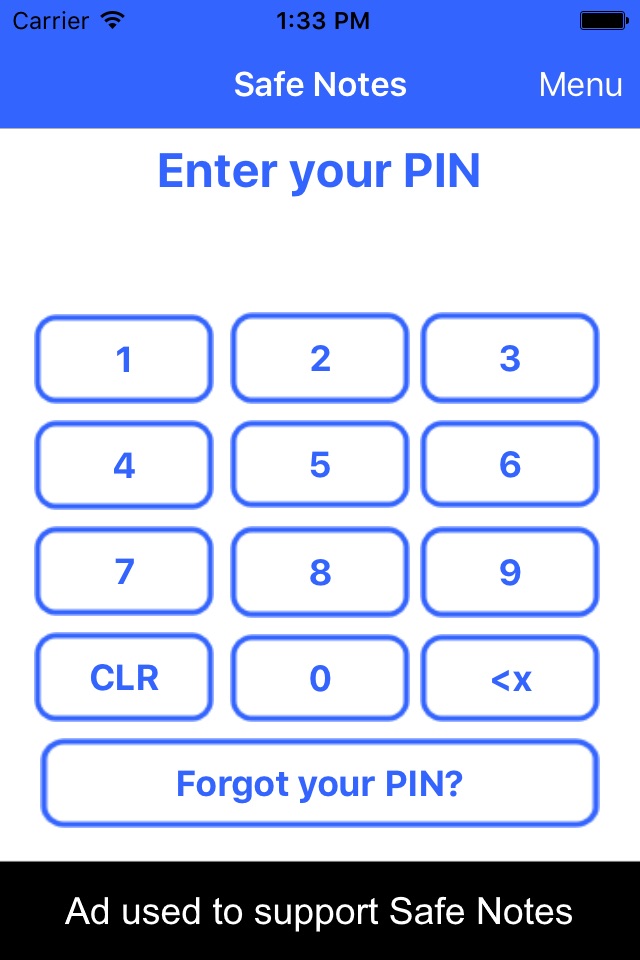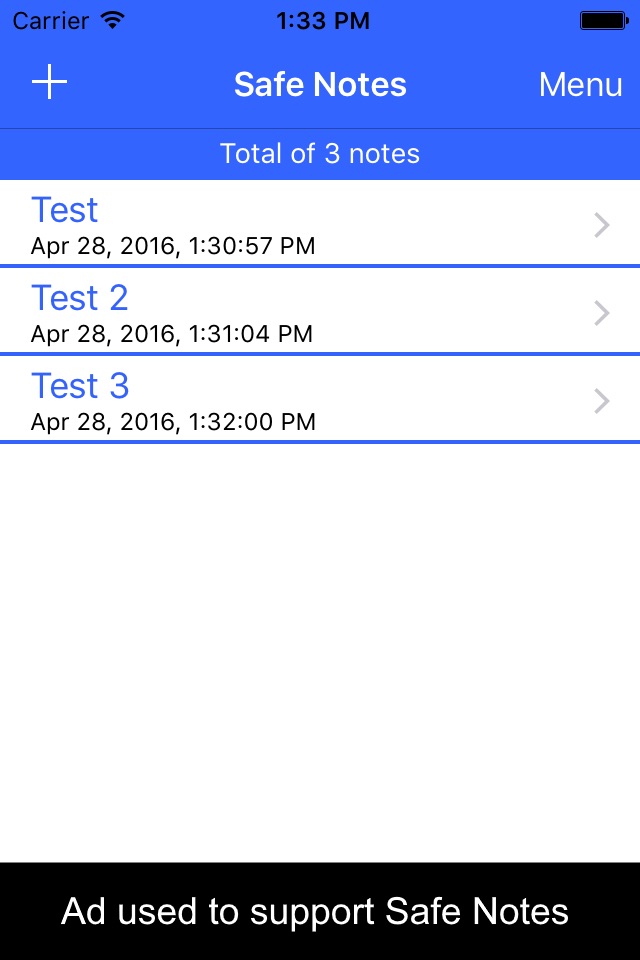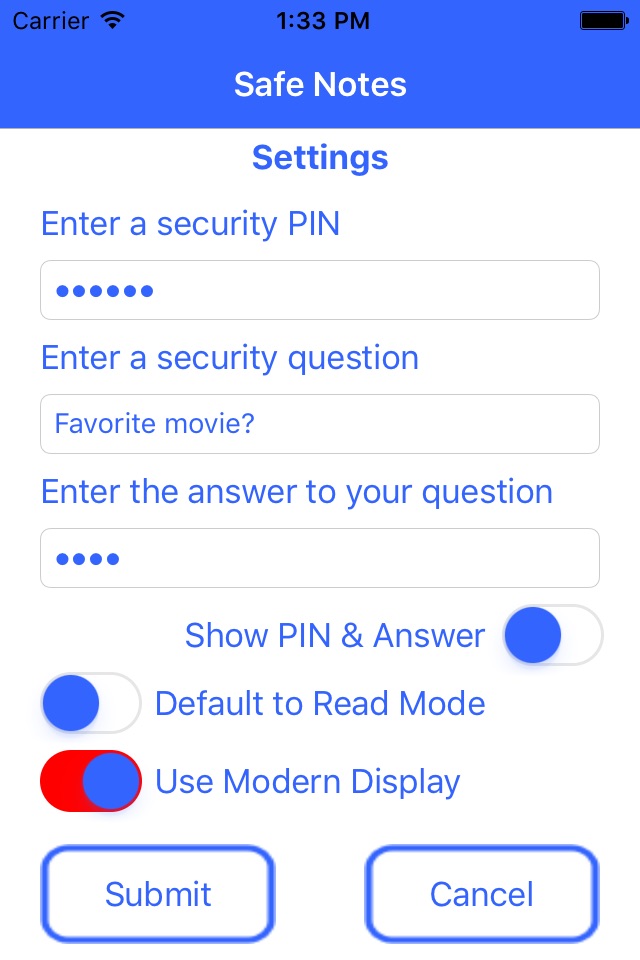Safe Notes is a secure notepad app for iPhone and iPad
Developer: Benny Isbell
First release : 15 Feb 2014
App size: 17.77 Mb
Safe Notes is a notepad application that stores your notes in a secure manner using 128 bit encryption and provides quick & easy access using a simple PIN or a secret question/answer (can be used like a password instead of PIN). Notes can be identified using a separate title instead of just the first line of the note. Safe Notes is easy to use and provides a simple interface. Safe Notes is a secure and easy to use notepad application.
Remembers login for 1 minute so you do not have to login again if you navigate away for a short time.
Delete notes by swiping on a note in the list.
Safe Notes (free version) is ad (AdMob integration) supported.
If you have any comments or feature suggestions, please let us know at www.yougosoft.com. We are always working to improve our applications and welcome your ideas on how to make our applications better.
Safe Notes uses Google Drive integration for automated notes database backup. This feature must be turned on before it can be used.
Features:
* Pin access (auto locks after 1 minute)
* Secret question/answer access (can leave out pin for password style access)
* Separate note title
* Create/Delete notes
* Notes can be up to 5000 characters
* Sort Options (ascending and descending)
* Search functionality
* Send note as SMS or Email
* Database storage
* Send note as email or SMS message
* Destroy Database option
* All data encrypted (128 bit encryption)
* Backup and Restore note data from iCloud
* Auto-Save notes
* PIN and Security Question can be setup in the Settings screen.
Latest reviews of Safe Notes is a secure notepad app for iPhone and iPad
This app works awesome! Great features. I appreciate the lock feature most because I like being able to put private info here without worrying that someone might access my entrys.
I installed the app to keep notes. It does that, but the password screen has a but. It doesnt automatically pop up unless you close the app out by using the home button so anyone can behind you and open your private notes without having to put in the password. Once the app is closed this way when you go to open it, the password screen then pops up. I uninstalled it for this reason.